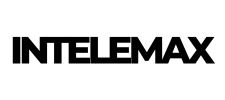In the digital age, users expect websites to load quickly and efficiently. When a website takes too long to load, visitors are likely to leave before even exploring the content, leading to high bounce rates and lost conversions. Studies show that a delay of just a few seconds can significantly impact user engagement and overall satisfaction. This makes it crucial for businesses to prioritize website performance and improve website loading speed to deliver a better user experience.
In this blog, we’ll explore why loading speed is important, the factors that affect it, and actionable steps you can take to optimize your site for faster performance.
Why Website Loading Speed Matters
Website loading speed has a direct impact on both user experience and business outcomes. Here are a few key reasons why it’s essential to improve your site’s speed:
- Better User Experience Users expect websites to load within seconds. If your site takes too long to load, visitors are likely to abandon it in favor of a faster alternative. A slow website can frustrate users and create a negative impression of your brand, leading to lower engagement and fewer conversions.
- SEO and Search Rankings Google considers website speed as a ranking factor. Faster websites are more likely to rank higher in search engine results, while slower sites may be penalized. Improving your website loading speed can help boost your SEO efforts and increase organic traffic.
- Higher Conversion Rates Faster websites lead to better conversion rates. Whether you’re selling products or collecting leads, a slow website can deter users from completing their actions. Studies show that even a one-second delay in page load time can lead to a 7% reduction in conversions. By optimizing loading speed, you can enhance the user journey and improve your bottom line.
- Lower Bounce Rates A slow website often results in higher bounce rates, as users leave the site before it fully loads. By improving load times, you encourage users to stay longer, explore more content, and potentially convert into customers.
Factors That Affect Website Loading Speed
Before diving into how to improve website loading speed, it’s important to understand the factors that can slow down a website:
- Large Image Files High-resolution images that aren’t optimized for the web can take up a significant amount of bandwidth, leading to longer load times. While high-quality images are important for visual appeal, they need to be properly compressed without sacrificing quality.
- Too Many HTTP Requests Every time a browser loads a page, it sends requests to the server to load different elements like images, scripts, and stylesheets. If a page contains too many elements, the browser needs to make more HTTP requests, which can slow down the loading process.
- Unoptimized Code Poorly written or unoptimized code, such as bloated HTML, CSS, or JavaScript files, can slow down your website. Minifying code (removing unnecessary characters, spaces, and comments) can help reduce file sizes and improve load times.
- Lack of Browser Caching When a user visits your website, their browser can cache certain elements (like images and scripts) to reduce the amount of data that needs to be downloaded on future visits. If caching isn’t implemented correctly, the browser will need to reload all elements every time a user visits, slowing down the experience.
- Server Performance and Hosting The server that hosts your website plays a significant role in its speed. If you’re using a shared hosting environment, your site may slow down during peak traffic times. Choosing a reliable hosting provider with good server performance can help improve loading times.
How to Improve Website Loading Speed
Now that you understand what affects loading speed, let’s look at actionable steps you can take to optimize your website for faster performance:
1. Optimize Images for the Web

Large images are often one of the biggest culprits of slow loading times. To reduce load times, make sure to compress and optimize your images without compromising quality. Tools like TinyPNG and ImageOptim can help compress images while retaining their visual integrity.
- Use the Right File Format: For photographs, use JPEG; for graphics with transparency, use PNG. WebP is another format that offers high-quality compression for both types of images.
- Set Proper Dimensions: Resize images to the exact dimensions required by your site to avoid loading unnecessarily large files.
2. Minimize HTTP Requests
To speed up your website, you should minimize the number of HTTP requests made by the browser. This can be done by:
- Combining CSS and JavaScript Files: Instead of loading multiple CSS and JavaScript files, combine them into a single file to reduce the number of requests.
- Eliminating Unnecessary Plugins: Each plugin on your site may introduce additional scripts and styles that can slow down loading times. Review and remove any plugins that aren’t essential.
3. Use Content Delivery Networks (CDNs)

A Content Delivery Network (CDN) is a network of servers located across various geographic regions. CDNs store copies of your website’s static files (such as images, CSS, and JavaScript) and deliver them to users from the server closest to their location. This reduces the distance data needs to travel and improves load times for users around the world.
Popular CDNs like Cloudflare and Amazon CloudFront are easy to integrate with most websites and can dramatically improve loading speeds.
4. Leverage Browser Caching

Enabling browser caching allows browsers to store copies of your website’s elements for a set period of time. When a user revisits your site, the browser can load the cached version instead of downloading everything from scratch, leading to faster load times.
To enable browser caching, you can modify your site’s .htaccess file to specify how long certain elements should be cached. This can significantly improve the user experience for repeat visitors.
5. Minify CSS, JavaScript, and HTML

Minifying your code reduces the size of your CSS, JavaScript, and HTML files by removing unnecessary characters, spaces, and comments. This helps reduce the amount of data that needs to be transferred, resulting in faster load times.
Tools like Minify can help you minify your code quickly and easily. Many website optimization plugins for WordPress also offer built-in minification features.
6. Choose Fast and Reliable Hosting

Your web hosting provider plays a crucial role in determining how fast your website loads. Shared hosting plans, where multiple websites share the same server, can slow down your site during high-traffic periods. Upgrading to VPS hosting (Virtual Private Server) or dedicated hosting can provide better performance and stability.
If you’re running an e-commerce site or a site with high traffic, consider choosing a hosting provider that offers optimized solutions for speed, such as SiteGround, Liquid Web, or Kinsta.
7. Implement Lazy Loading

Lazy loading is a technique that delays the loading of images or videos until they are needed, such as when a user scrolls down the page. This reduces the initial load time of the page and improves performance, especially for content-heavy websites.
Most modern content management systems (CMS) offer lazy loading features or plugins that are easy to implement. For WordPress users, plugins like Lazy Load by WP Rocket can enable lazy loading in just a few clicks.
8. Enable Gzip Compression

Enabling Gzip compression reduces the size of files sent from your server to the browser, speeding up the download process. This compression method works by compressing CSS, JavaScript, and HTML files before they are sent to the user, reducing the time it takes for the files to be delivered.
Many hosting providers allow you to enable Gzip compression through your control panel, or you can configure it manually in your .htaccess file.
Conclusion
Improving website loading speed is one of the most effective ways to enhance user experience, boost search rankings, and increase conversions. By optimizing images, minimizing HTTP requests, using CDNs, and leveraging techniques like browser caching and lazy loading, you can significantly reduce load times and create a faster, more efficient website.
At Intelemax, we specialize in optimizing website performance to ensure your site delivers the best possible user experience. Contact us today to learn how we can help improve your website’s loading speed and overall performance.