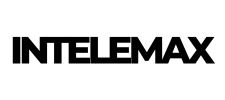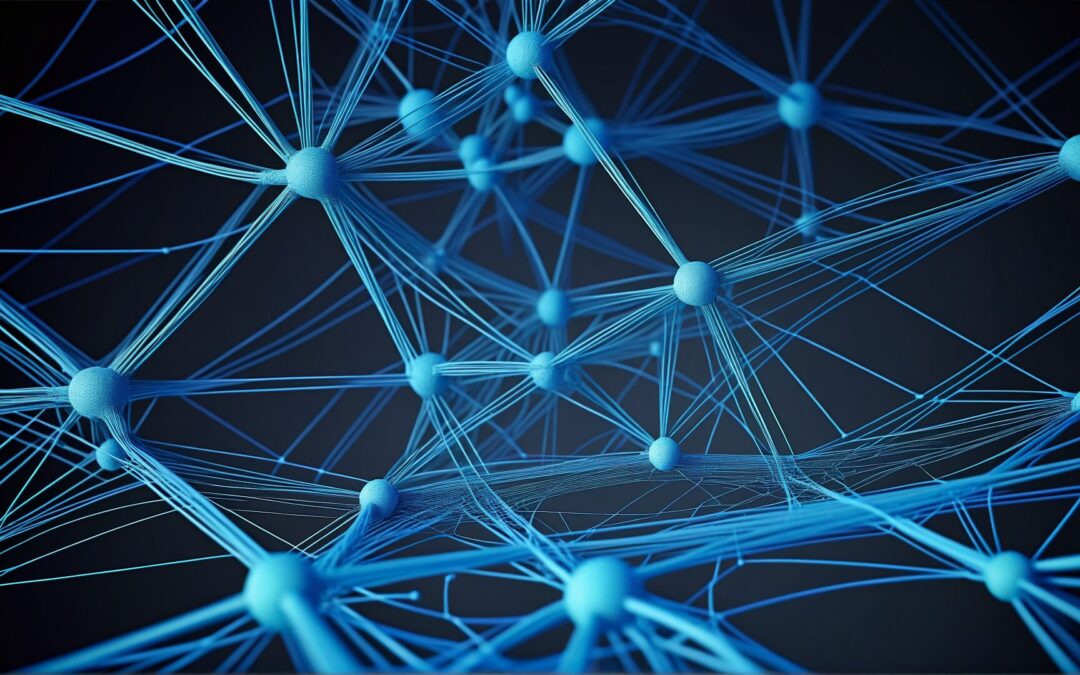Why Delegate Access Matters
The Benefits of Granting Delegate Access in GoDaddy
Delegate access in GoDaddy is a powerful feature that allows you to grant others permission to manage your domains and products without sharing your account credentials. This is particularly useful for businesses and individuals who work with multiple collaborators or third-party services. By using delegate access, you can maintain the security of your account while enabling others to perform necessary tasks. Key benefits include:
- Security: Keep your login credentials private while allowing trusted individuals to manage your account.
- Convenience: Enable collaborators to perform tasks without needing to contact you for login information.
- Control: Manage who has access to your account and what level of permissions they have.
Step 1: Open Your Web Browser
First, open your preferred web browser, such as Chrome, Firefox, or Edge.
Step 2: Visit GoDaddy’s Website
In the browser’s address bar, type ‘GoDaddy’ and press Enter to go to the GoDaddy homepage.
Step 3: Log into Your GoDaddy Account
On the GoDaddy homepage, click the ‘Sign In’ button at the top right corner. Enter your username and password, then click ‘Sign In’ to log in.
Step 4: Access Account Settings
Once logged in, click your name at the top right corner of the page. From the dropdown menu, select ‘Account Settings’.
Detailed Steps with Visual Aids
GoDaddy’s official documentation provides detailed steps with screenshots to help you navigate the process of granting delegate access. These visual aids are crucial as they offer a clear, step-by-step guide, ensuring you can follow along without confusion. Screenshots serve as a visual reference, making it easier to understand each step and verify that you are on the right track.
Using visual aids in documentation enhances comprehension, especially for complex tasks. They break down the process into manageable parts, allowing users to see exactly what they need to do. This approach minimizes errors and boosts confidence, making the entire process more user-friendly and efficient.
Understanding Access Levels
Choosing the Right Access Level in GoDaddy
GoDaddy offers different access levels to ensure that you can delegate tasks without compromising your account’s security. The ‘Products & Domains’ access level allows the invited user to manage your products and domains, including tasks like updating domain settings and managing DNS. This level is ideal for users who need to handle the technical aspects of your account.
The ‘Account Settings’ access level provides broader permissions, including the ability to view and modify account settings, billing information, and account preferences. This level should be reserved for trusted individuals who need comprehensive access to your account. Choosing the right access level is essential to ensure that the invited user has the necessary permissions to perform their tasks without overstepping their bounds.
Explore Intelemax Digital Solutions
Discover the convenience of having all your digital solutions in one place with Intelemax. Our comprehensive range of services is designed to meet all your digital needs, from web development to domain management. Simplify your digital experience and ensure seamless integration across all platforms.