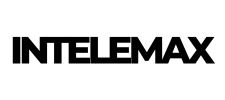When it comes to building or redesigning a website, choosing the right tool is one of the most important decisions you’ll make. With so many options available, it can be overwhelming to determine which website design tool best suits your business needs. Each tool comes with its own set of features, strengths, and limitations, making it crucial to evaluate your goals before diving in.
In this guide, we’ll explore how to choose the right website design tool for your business, taking into account factors like ease of use, customization, pricing, and scalability.
Why Choosing the Right Website Design Tool Matters

Your website is often the first impression potential customers will have of your business. It needs to be professional, user-friendly, and aligned with your brand’s identity. The right design tool can help you achieve this, while the wrong one can lead to frustration, a poor user experience, and costly redesigns down the line.
Factors to Consider When Choosing a Website Design Tool
Here are some key factors to consider when selecting the best website design tool for your business:
- Ease of Use The level of experience you have with web design plays a significant role in choosing the right tool. If you’re new to web design or prefer a drag-and-drop interface, you’ll want to select a tool that doesn’t require coding skills.
- Customization Options Every business has unique needs, and your website should reflect your brand’s identity. The ability to customize your site’s layout, colors, fonts, and other elements is critical for standing out in a crowded market. Some website design tools offer more flexibility than others, so it’s important to choose one that provides the level of customization you require.
- Pricing Budget is often a determining factor for small businesses. Website design tools come with various pricing structures, ranging from free platforms to premium options with advanced features. It’s essential to weigh the costs against the value the tool provides.
- SEO and Performance A beautiful website is great, but it needs to be optimized for search engines to ensure visibility. Look for design tools that offer built-in SEO features like custom meta tags, alt text for images, and fast loading times.
- Scalability If you plan to grow your business or website in the future, scalability is important. Some website design tools are more suited for small websites, while others can handle complex designs with e-commerce functionality and more pages. Choose a tool that will grow with your business.
Top Website Design Tools for Small Businesses
Here are some of the most popular website design tools available and how they compare:
1. WordPress (with Elementor or Divi)
WordPress is one of the most widely used content management systems (CMS) in the world, and for good reason. It offers an incredibly flexible and customizable platform that can suit businesses of all sizes. When paired with popular design tools like Elementor or Divi, WordPress becomes a powerful website design tool for creating custom websites without coding.
- Elementor: Elementor is a drag-and-drop page builder for WordPress that allows users to create custom layouts easily. It offers a large selection of widgets, pre-built templates, and design flexibility. It’s ideal for beginners and advanced users alike.
- Divi: Similar to Elementor, Divi offers a user-friendly, visual drag-and-drop interface. Divi also comes with a robust set of features, including custom CSS controls and a library of pre-made designs, making it great for those who want design flexibility.
Best for: Businesses that want full control over their website’s design and functionality.
2. Wix
Wix is a popular website builder known for its ease of use. It’s ideal for small businesses that need to get a website up quickly and don’t require advanced customization. Wix provides a range of professionally designed templates, drag-and-drop functionality, and built-in hosting.
However, Wix offers limited scalability, and moving away from the platform can be challenging if your business outgrows it.
Best for: Small businesses or individuals who need a simple, easy-to-manage website with minimal technical knowledge.
3. Squarespace
Squarespace is known for its sleek and visually stunning templates, making it a great choice for businesses in creative industries like photography, design, or e-commerce. Squarespace is easy to use, with a drag-and-drop interface and built-in e-commerce features for businesses that sell products online.
However, customization options are more limited compared to WordPress with Elementor or Divi.
Best for: Creative businesses or entrepreneurs looking for a stylish, professional-looking website with minimal effort.
4. Shopify
Shopify is the go-to platform for businesses looking to build an e-commerce store. It offers an all-in-one solution with hosting, payment gateways, and e-commerce functionality built-in. Shopify provides a range of customizable templates, but it’s more focused on selling products than on design flexibility.
If you’re planning to run a large-scale online store, Shopify is an excellent option. However, businesses that need a content-heavy site may find it limiting.
Best for: Businesses that need a dedicated e-commerce platform to sell products online.
5. Weebly
Weebly is a straightforward, drag-and-drop website builder that’s perfect for small businesses and individuals who want a quick and easy way to build a site. It’s particularly known for its affordability and simplicity, with plans that start at a lower price point than many competitors.
Weebly’s limitations come in the form of fewer customization options and scalability, but for small websites or personal projects, it’s a strong contender.
Best for: Individuals or small businesses on a budget who need a simple website without too many advanced features.
6. Webflow
Webflow is a web design tool aimed at more advanced users who want complete control over their website’s layout and design without having to write code. Webflow offers a visual design interface but also allows for custom coding, making it a hybrid between a drag-and-drop builder and a professional design tool.
If you have design experience or plan to hire a designer, Webflow offers incredible flexibility. However, it may have a steeper learning curve compared to other platforms.
Best for: Businesses or designers looking for a highly customizable platform with advanced design capabilities.
How to Make the Final Decision
Choosing the right website design tool comes down to your business’s specific needs and your level of technical expertise. If you’re looking for something easy to use and affordable, tools like Wix or Squarespace may be your best bet. If you need more flexibility and control, WordPress with Elementor or Divi might be the way to go.
It’s also important to consider the future of your business. A tool that works well for you today might not scale as your business grows, so think about your long-term goals when making your decision.
Conclusion
Selecting the right website design tool for your business is a crucial step in creating a successful online presence. Whether you choose a simple drag-and-drop builder like Wix or a more customizable platform like WordPress with Elementor, the most important thing is finding a tool that aligns with your goals, budget, and future needs.
At Intelemax, we specialize in helping businesses select the right website design tools and build beautiful, high-performing websites. Contact us today to learn more about how we can help you create the perfect site for your business.